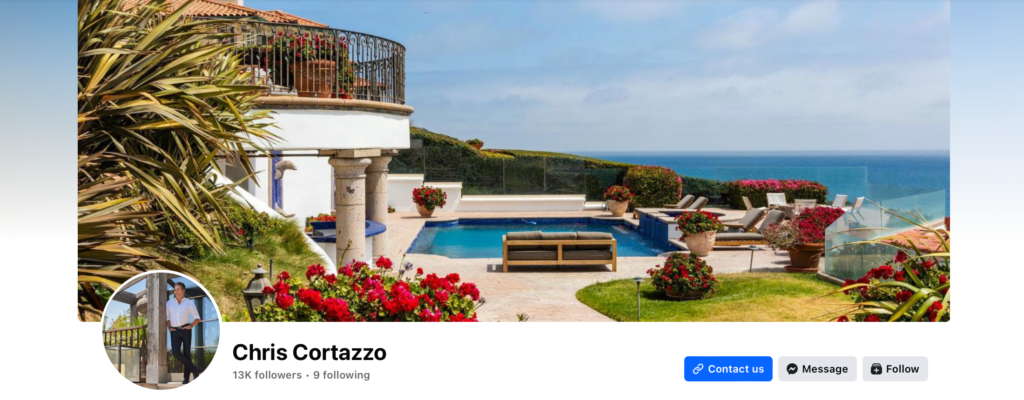While they may not be as trendy as they once were, a well-crafted real estate agent Facebook page is still the best way to generate leads on social media. Your Facebook page can help you build your personal brand, network with other agents across the country (hello, referral partners!) and even better, target both buyers and sellers with boosted posts and paid ads.
The numbers are pretty incredible: Facebook has over 3 billion active monthly users. And unlike TikTok, Facebook users actually buy and sell real estate. Millennials, who bought 38% of all homes sold last year, are the most active demographic on the site.
In this step-by-step guide, I’ll explain exactly how to set up your page to build your personal brand and start generating leads. I’ll also show you examples of my favorite real estate agent Facebook pages for inspiration.
15 inspiring real estate agent Facebook page examples
We curated some real estate agent Facebook pages we love — including Chris Cortazzo, Ryan Serhant, Jade Mills Estates and more. Some real estate agent Facebook pages showcase luxury homes or a style of home — while other agents choose to showcase their family, lifestyle, accolades, team members, market, brokerage brand, reputation or personality.
How to set up your real estate agent Facebook page in 9 steps
Here, we’ll walk you through the process and show you how to set up your real estate agent Facebook page, one step at a time.
1. Create your page from your business account
You can create a real estate agent Facebook page using your business account (now called business portfolio). If you don’t already have a business account on Facebook, check out Facebook’s guide to creating one.
Once you have your business account set up, go to your homepage. In the top right corner of the screen, click on the circular icon with your profile picture in it. It will give you a dropdown menu. Click “Create new profile or page.”
The next step is to choose the public page option. This is the best option for your business page. It is more professional, and a public page will help differentiate your business identity from your personal life. This is key for building your brand as a real estate agent.
After clicking “Next,” click “Get Started” to customize the page you created.

2. Add your page name and choose the appropriate category
This is where you’ll customize your page and make it your own!

Choosing a page name that reflects your personal brand
Choose a page name that is clear and concise. The goal of your page name should be to tell your audience that you sell real estate and where you sell real estate. You could also include any specific type of real estate you specialize in, such as new construction, working with first-time buyers or selling waterfront properties.
Your page name is the first place your audience will experience your brand, so choose a name that fits the brand you already have or are looking to build. Depending on your brand and personality, you could go more professional, like “Boston Real Estate Experts,” or more fun, like “Selling Boston” (a spin on Selling Sunset).
Think about the image you intend to portray and what feels authentic to you. Also, consider the audience you’re looking to reach. Would they respond better to a fun, playful image, someone they’d like to go have beers with after a day of showings? Or would they prefer someone more polished and professional who oozes expertise? The beauty of this is you get to choose your brand image and make it whatever you want!
Adding a bio
Adding your bio is not required, but I’d highly recommend utilizing this space to allow your audience to get to know you better. You can talk about your experience (either in real estate or in a related field, such as sales or marketing), the geographic areas you cover, and include any specialties you focus on, such as downsizing seniors or first-time buyers.
Choosing a category
Next is the category field. I’d keep it simple and just select “Real Estate” or “Real Estate Agent.” Then hit “Create page,” and you’re on the next step!
3. Finish setting up your page with your contact information and working hours
This is where you can add your contact information and the hours you choose to be available. On the left side of the screen, scroll down to add your contact information and business hours.

Tips to make your real estate agent Facebook page more polished and professional
- Website: Use your own website if you have one; otherwise, include your brokerage’s website. If you have your own bio page on their site, definitely link to that page specifically!
- Phone number: Include the phone number you want clients to call.
- Share a video discussing your favorite cafes in the neighborhood
- Post photos of unique features you encounter during house tours or listing appointments
- Create a list of top three mistakes to avoid for first-time buyers
Some real estate agents prefer to use a Google Voice number for their business, so if you have a separate business number, you can add it here.
Email: It’s important to use your business email address to maintain credibility with potential clients.
Location: Use your office’s address instead of your home address for safety reasons and to appear more professional.
Service area: Specify up to ten service areas on Facebook, including cities, towns, and neighborhoods where you work with buyers and sellers.
Hours: Select your working hours to set expectations with clients about when you are available to communicate.
After completing all the necessary fields, click next to finish customizing your page. To preview your page as your audience will see it, click on “View As.” Make sure your headshot is cropped properly and your copy is free from typos. Check that your action buttons work correctly. If everything looks good, you can move on to promoting your real estate agent Facebook page and setting up lead generation.
Once your page is set up, invite your friends to follow it. This helps establish your real estate career as a legitimate business. Facebook allows you to invite up to 1,000 people to follow your page, so take advantage of this feature for more potential leads.
After launching your page, double-check everything is correct before inviting people to follow it. Click on “Manage Page,” then “Followers,” and “Invite friends” to send out invitations.
Manage your notification settings to ensure you receive alerts when a lead contacts you. Toggle off marketing and promotional emails if you don’t want notifications about other products Meta offers for businesses.
Take a tour of your new page to learn how to navigate it effectively, especially if this is your first Facebook business page.
To generate leads with your Facebook page, consider running ads. Boosting posts and running ads are two effective advertising methods. Boosting a post shows it to a wider audience, while running ads creates advertisements that appear in your chosen audience’s news feed.
If you don’t have time to learn Facebook advertising, consider using Top Producer’s Social Connect to simplify the process.
Their team of marketing professionals will take care of all your Facebook advertising needs, allowing you to focus on your business. For just $300, you will receive 30 exclusive leads per month from Facebook. Additionally, you will have access to automated nurturing tools to keep these leads engaged.
Creating Organic Content for Referrals
Utilize your existing network by tapping into the 1,000 people you invited to like your real estate agent Facebook page. Some of these individuals may be in the market to buy or sell real estate in the near future.
Posting creative content on your business page will help you stay top of mind with your friends, making them think of you when they need real estate services or have a referral to send your way.
Wondering what type of content to post? Keep it simple, engaging, and reflective of your brand. Here are some examples:
The more you post, the more your Facebook friends will see you as a knowledgeable real estate professional and their preferred agent for hiring and referrals.
Facebook values engagement, such as likes and comments. By actively engaging with your followers’ posts, your own content will be displayed more frequently to them. This is all part of Facebook’s algorithm, so don’t hesitate to interact with others’ pages and profiles. Remember, reciprocity is key!
Related
sentence using different words:
The dog ran quickly towards the ball.
The canine sprinted eagerly towards the ball. text:
Please revise the document.